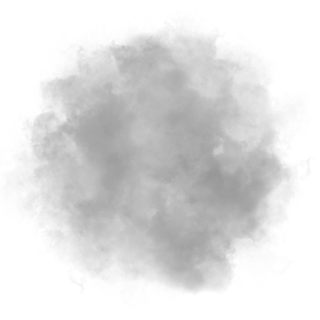Dan: The posted copy looks a little too dark, I don't see much all the effect in the background and the boat. -I lighten and adjusted the contrast the whole image before any modification The dead needs some more lighting (even his costume is dark) and darker accent. Don't hesitate to play with some other dark colours in the background.
- More lighter tone on the ship, paddle too.
- The boy: need more definition in details,drapery and lighting effect.... some pictures ( pose yourself with same lighting) will be big help.Shorten the neck, reposition the head as show.
Zarabeth: Very Nice. Optional: lighten more the horizon as show . I used layer adjustment - select a circle and brighten- blur.
Kris: I adjusted lighter and more contrast to give more punch and also in colour balance for more vivid colour in overall and mainly skin tone.
Don't use too much neutral gray, rather colourful grey, warm dark. Use hair to expresse movement, action.
-Two hands+ gun darker in foreground, warm and stronger colours, Hands need more definition, some more details, lighting effect . Use reference photos for hands, face...don't improvise at this stage.